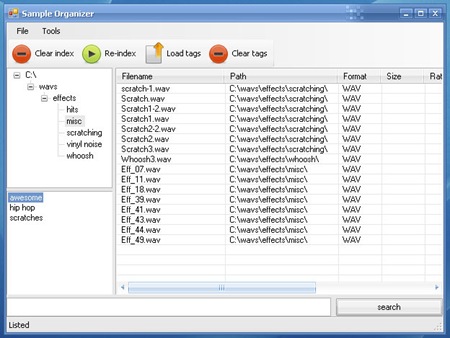Sample Organizer progress
One of the nice things about finishing the new album is that I can indulge my useless creative impulses again without feeling quite as guilty. Last couple of days have been a flurry of making a tagging (aka non-hierarchical – delicious/flickr style) audio sample organizer. I mentioned it earlier here and here.
With a lot of obsessive struggling and swears, all the main functionality is there (in “sloppy learning-windows-programming-as-i-go†style):
It indexes a directory and all its subdirectories for .WAV files, saving them to a local database. You can select folders in the tree on the upper left and you can select files on the right side and they'll play. If you right-click on files on the right side, you can enter tags (also known as labels and keywords). The tags are saved and displayed in the lower left panel. You can then click those tags to display the files tagged with them. This way a sample doesn't have to belong to only one directory.
Also drag and drop to most audio apps I've tried works fine, preferences are saved via XML. The buttons at the top are just for easy testing and the search does nothing.