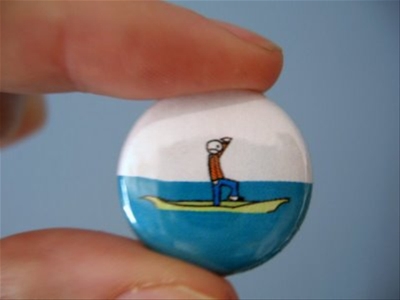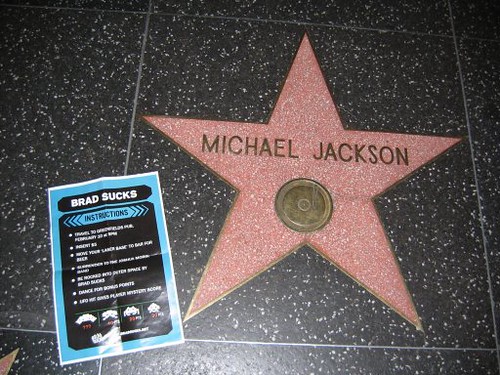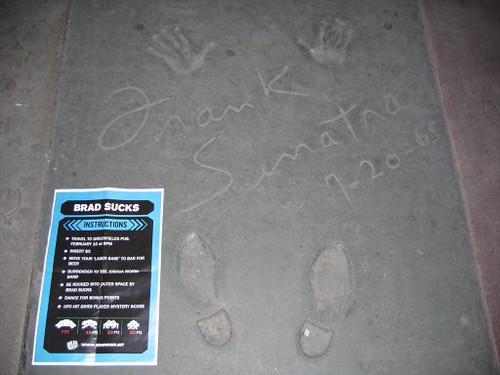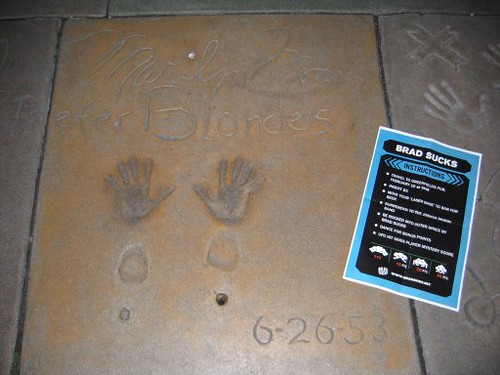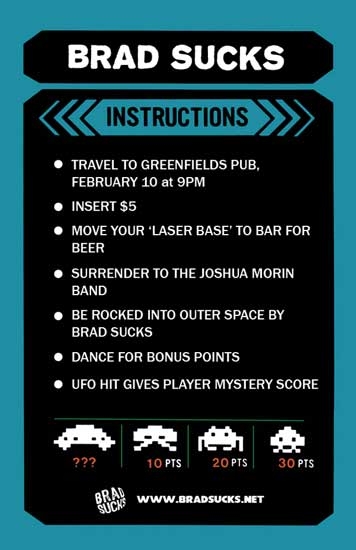There were some great replies to my CDM question about configuring a laptop for live performance. The best stuff:
- Autoruns - I hadn't heard of this program but I'll certainly be using it from now on. You can monitor and alter your loaded drivers, DLLs, services, startup programs and much much more. Great stuff.
- MusicXP.net - This site has a lot of great tuning techniques for audio.
- XPLite - I mentioned this in my question along with nLite but one person recommended XPLite.
- Process Explorer - I've been using Process Explorer for at least a year now and it's fantastic, I can't go back to the default Windows XP task manager.
- Process Monitor - I haven't tried this one but it looks useful.
And there's this awesome tip from art:
Ableton Live custom windows interface
When I use Live in a live environment, I run it as a ‘Custom user interface’ or ’shell’ in Windows XP Professional. Basically what this is if you aren’t familiar with it, is replacing Explorer with Live as a shell. This means there is no desktop environment, no taskbar, no start menu, no applets running, etc.
There are many advantages to this when using Live - improved stability, free memory, improved performance, etc. The disadvantage is you lose a practical way to multi-task. (But who needs multi-tasking when you only need to run Live live?)
To accomplish this in Windows XP Pro, type ‘gpedit.msc’ in the run command. This brings up the ‘Group Policy Editor’. Under ‘User Configuration’ / ‘Administrative Templates’ / ‘System’, there is a setting called ‘Custom user interface’. By default this setting is ‘Not Configured’ (meaning Explorer).
If you select ‘Enabled’ and type in the path to Live (or any application), Windows will boot into Live upon startup without anything else running.
You must include parenthesis if the path to Live contains spaces - ex. “C:\Program Files\Ableton\Live x.xx\Program\Live x.xx.exeâ€Â.
Restart computer!
If you do the above & wish to change the setting back, just hit CTRL+ALT+DEL to bring up the Task Manager, hit New Task (Run), type ‘gpedit.msc’ and change the setting back to ‘Not Configured’. Restart and you’re back to Explorer. If you use a sound device that requires an applet to be running all the time, then I don’t really know what your success will be. I used to use an Emagic EMI USB card that installed itself as a system service and always ran at boot-up. I never had any problems running Live as a shell. If you decide to give it a shot, it won’t mess up your system in any way. If for instance you enable this setting & the path or program is not found upon boot-up, Windows$ will load the default Explorer shell.
Hardcore! This is an awesome tip and the sort of thing I was looking for. I used to use Litestep and some other Explorer shell replacements so I know how bulky just having Explorer running is. And pointless if all you're doing is running one program.
I do wonder if it'd be better to use that approach but also dual boot to protect against whatever crap is already in your registry, pointless drivers and services, etc.
Thanks to Peter for posting my questions and for the readers for dropping knowledge like bombs